Do you have a Preflight Checklist?
Updated by Brady Stroud [SSW] 1 year ago. See history
123
Before starting any work, you should ensure developers take a look at your Application Insights data to make sure everything is performing correctly. Most developers check only this first item before starting their work:
- Check Unit Tests are Green
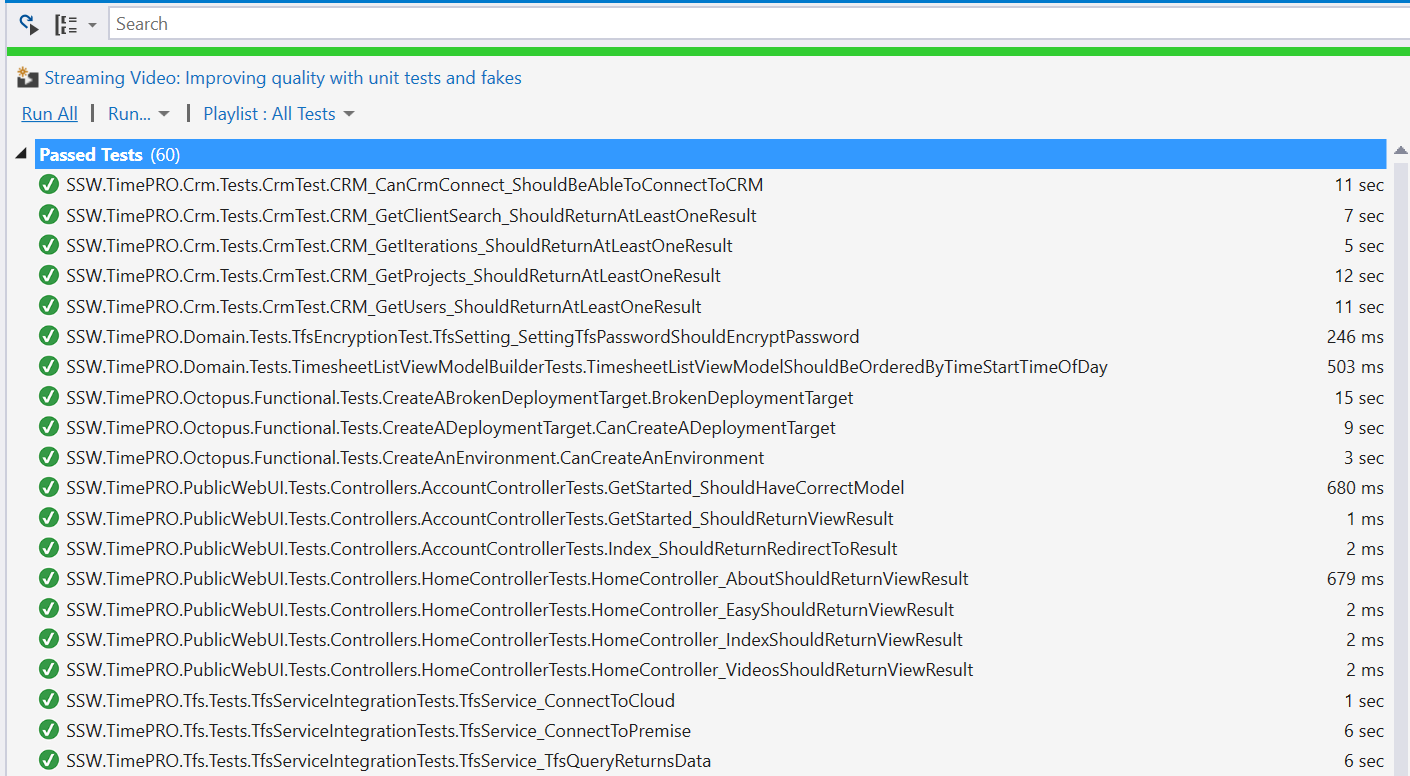
Figure: Tests are green. I'm ready to start work... or am I?
More advanced teams check their application insights data as well. This includes:
- Look for any new Unhandled Exceptions
See Do you know the daily process to improve the health of your web application?
Figure: Unhandled Exceptions - Is there anything you don't know about here?
- Look for any obvious performance issues (Server then client).
See Do you know how to find performance problems with Application Insights?
Figure: Performance - The Server Responses tab shows the slowest running pages.