Do you know how to identify customizations on SharePoint webs?
Updated by Brady Stroud [SSW] 1 year ago. See history
123
To do a successful migration, you must find all the customizations in your current environment.
- Use command
stsadm.exe -o enumallwebs -includefeatures -includewebparts \>C:\checkcustomizations.txtto list all the features and webparts on webs.- Run this command on both your current Production environment and Test migration environment to get the list of features and web parts.
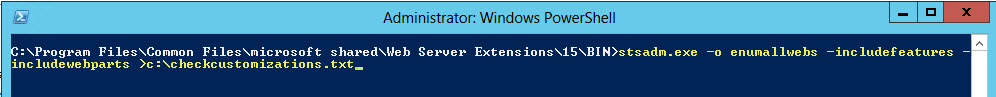
- Use text comparision tool, such as BeyondCompare or WinDiff, to compare your Production envionment to your Test migration environment list to identify custom features and web part.
- Go to Central Admin site to check which custom WSP package has been deployed
- Go to Central Admin site | System Settings | Manage farm solutions, to look for deployed custom solution package.
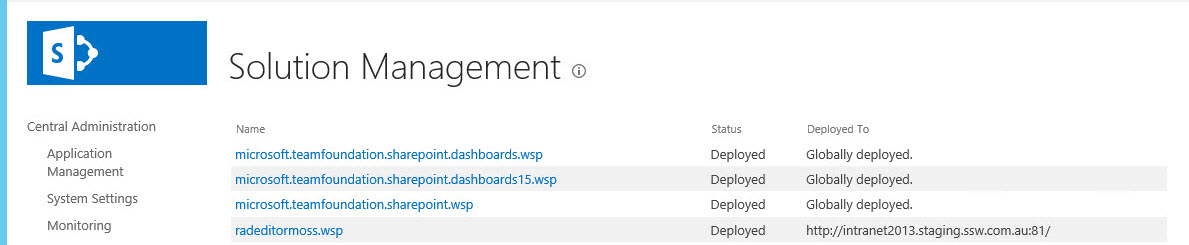
- Compare web.config files between Production and Test environment as well to identify custom controls.
Categories
acknowledgements
related rules