Do you use Report Server Project?
Updated by Brook Jeynes [SSW] 1 year ago. See history
When working with SSRS reports, you need to have the right type of project otherwise it will be difficult for a developer, to create new reports or update existing ones.
If you have some reports and want to check them into source control, if you add them to project that is not a report project, your reports will not open in the design/preview view (allowing to see the DataSource and DataSets). They will open in the XML view (which is not pretty to work with).
❌ Figure: Bad example – C# project with reports opening as XML
To open the reports in the right view you will need to:
- Be sure that you VS has the tool/extensions Microsoft Reporting Services Projects installed, go to Tools | Extensions and Updates | Online, and search for services
Figure: Checking Microsoft Reporting Services Projects is installed
- In SQL Server Data Tools (SSDT) for Visual Studio website you will find all the instructions to install the tool via Marketplace or SSDT standalone installer.
- Create the project selecting Business Intelligence | Reporting Services | Report Server Project
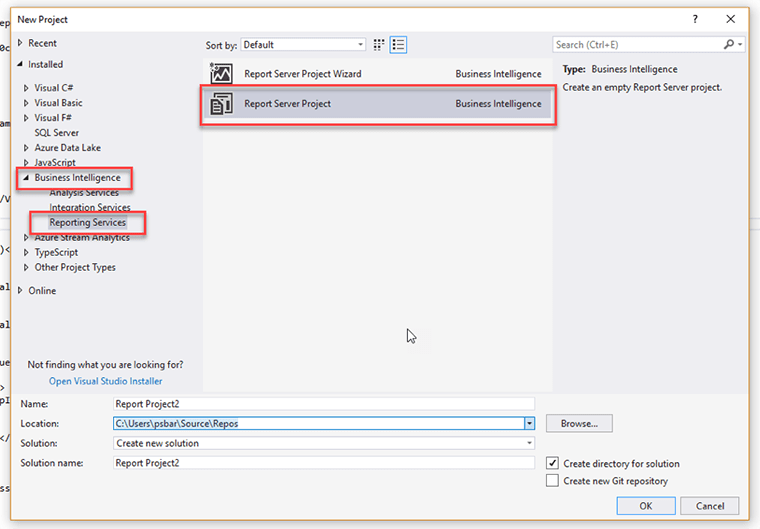
- Add existing reports and create your new DataSource (based in the information on your Report Portal)
✅ Figure: Good Example – Report Server project with reports opening in the design/preview view